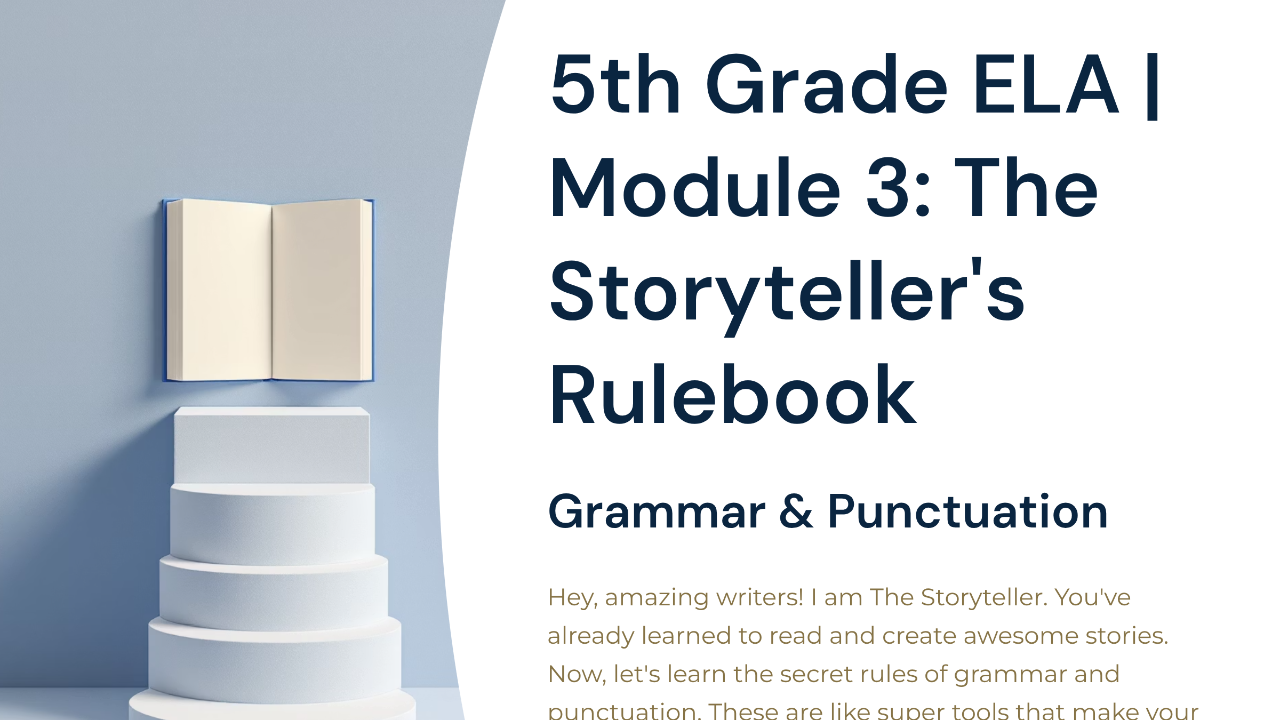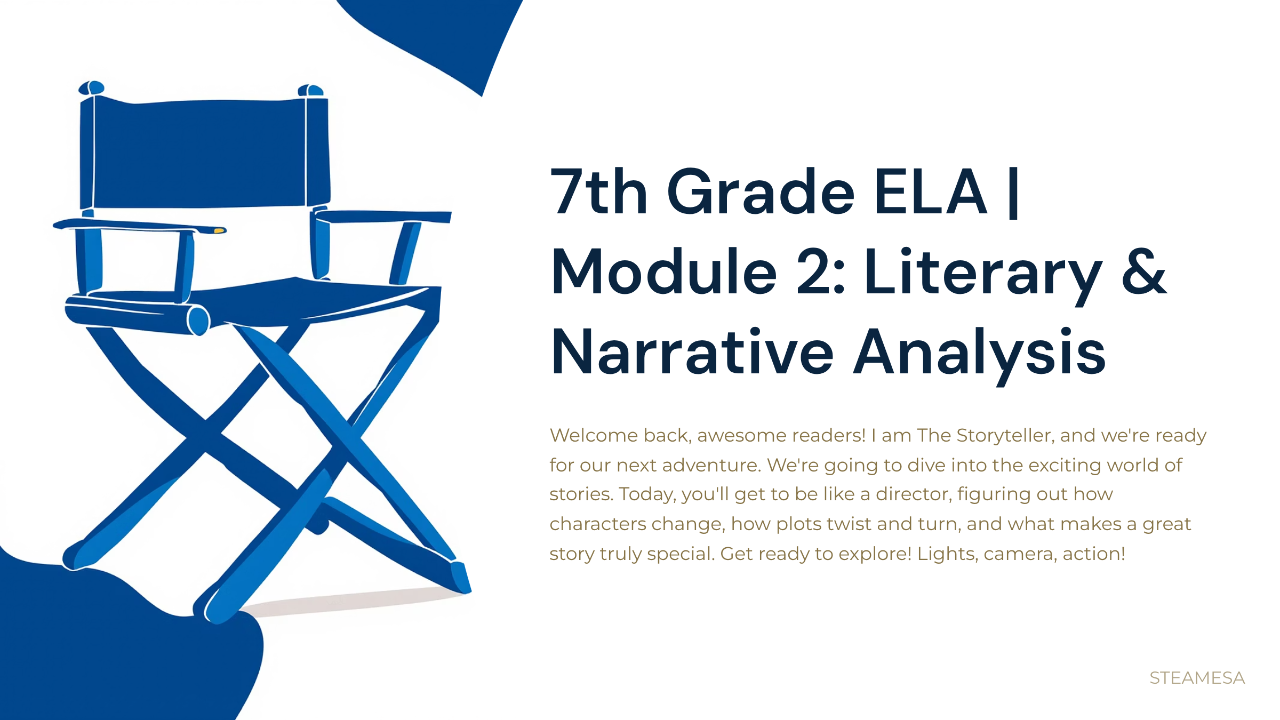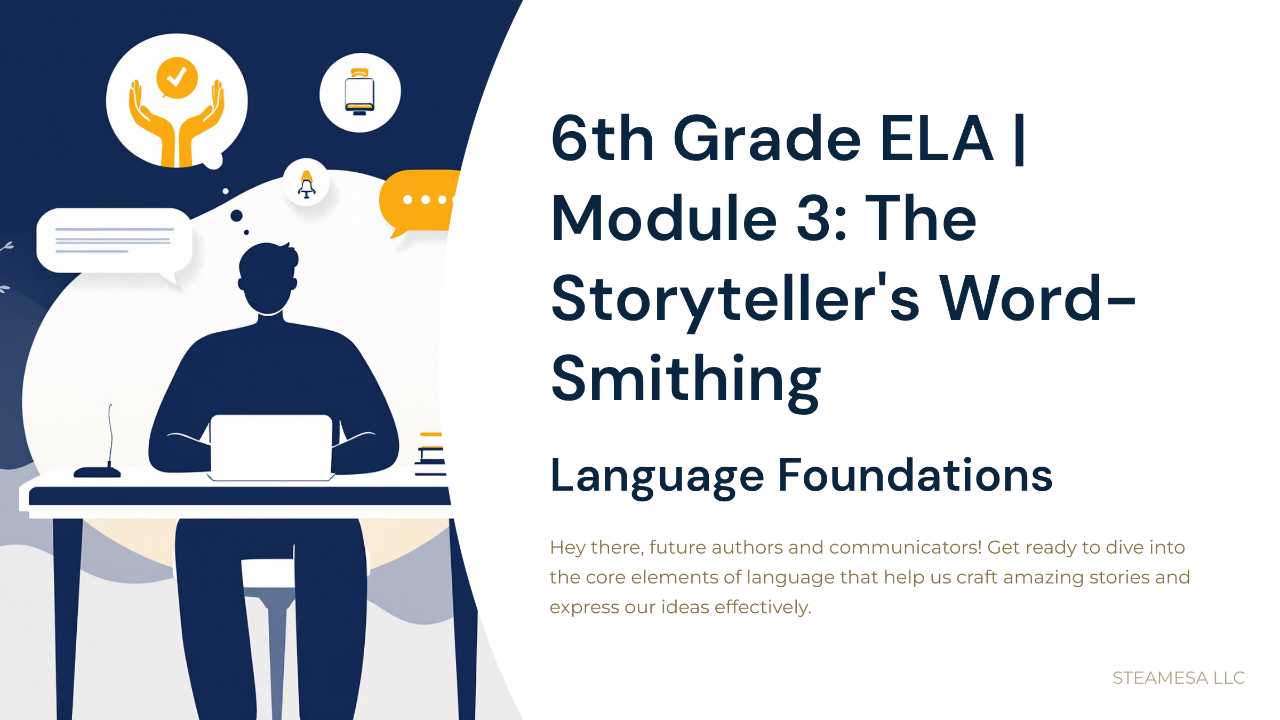*As an approved Arizona Department of Education vendor, STEAMESA offers flexible on-demand and live academic support designed to fit your life. All instructors hold current DPS Level 1 IVP fingerprint cards and meet full background check requirements.
STEAMESA
Education Reimagined
On-Demand Courses, Curriculum & Flexible Online Live Instruction (Grades 5–8)

Instant & Flexible Scheduling
Tutoring that fits your calendar, not the other way around. Our FlexCredits for Math & ELA classes help students master core concepts and build confidence.
F.L.A.M.E. Learning Framework
A proven method: Frame, Learn, Apply, Measure, Exhibit. Our innovative cohort model groups students into Foundations (5-6) and Advanced (7-8) classes.
ESA Families & Public Schools
Affordable options for parents and bulk packages for schools. In addition to Live support, we offer on-demand classes, offering ultimate flexibility.

STEAMESA ELA Academy
Empowering students to read deeply, write confidently, and think critically. Our on-demand and live ELA programs build strong communication skills through engaging, standards-aligned instruction—so learners don’t just meet expectations, they exceed them!
View Courses🫡 Your Mission Control: STEAMESA Dashboard
This is where your learning adventure begins! Our student dashboard is your simple, all-in-one home base. See all your courses, track your progress, and watch your digital badge collection grow as you master new skills.
🏆 Unlock Achievements & Celebrate Mastery
Learning should be exciting, not boring. In your STEAMESA dashboard, you're an "Explorer" on a mission. As you master new skills and finish projects, you'll earn cool digital badges. See your collection grow right on your homepage! It's a fun way to track your progress and celebrate your success as you learn.
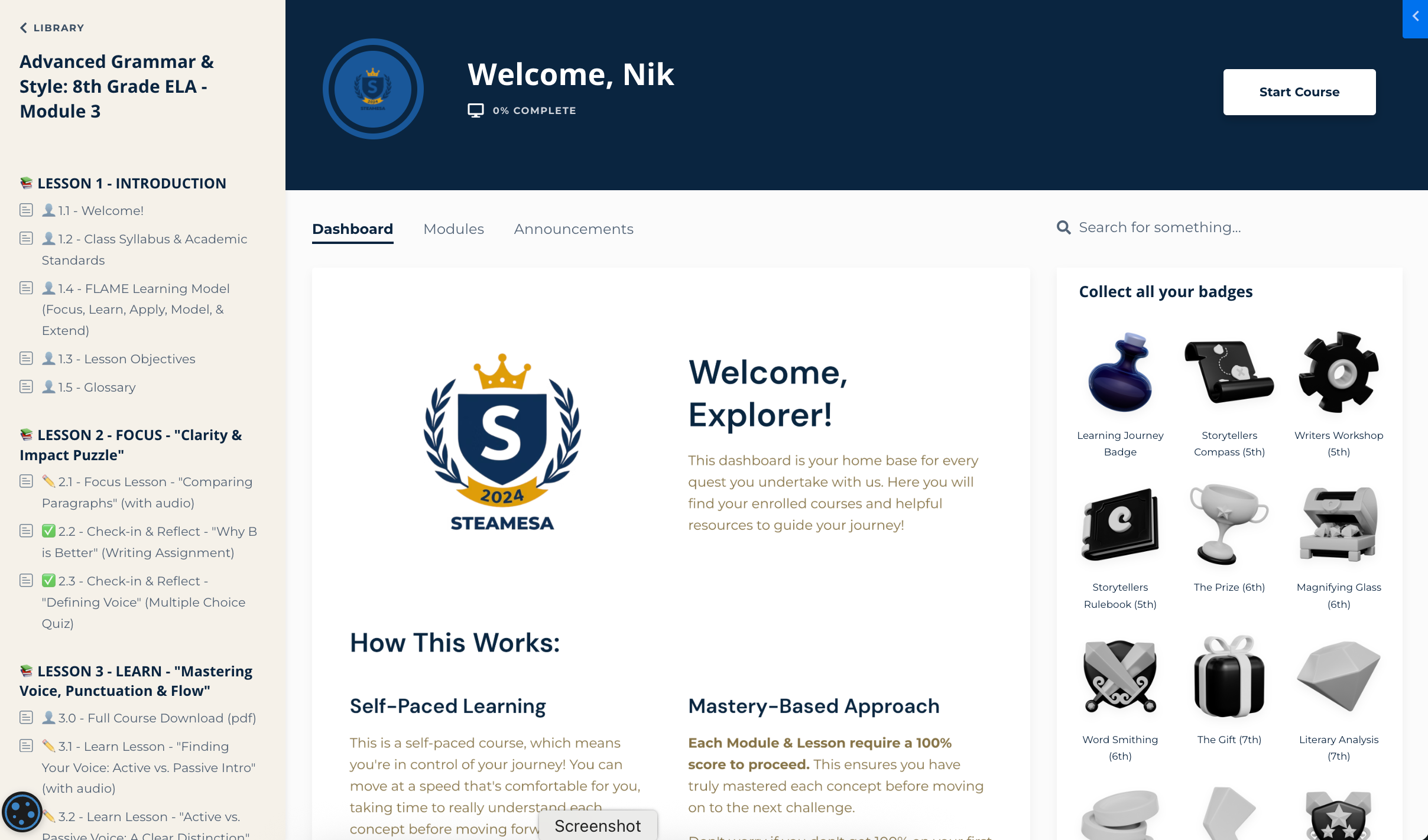
STEAMESA Math Academy
Building confident problem-solvers through curiosity, creativity, and real-world application. Our flexible math courses combine proven instruction with hands-on exploration—helping students master core concepts, strengthen logic, and discover the joy of mathematical thinking.






INSTANT ACCESS COURSES
$29/course
(3 modules per grade)

LIVE ONLINE INSTRUCTION
$25/class
Our live classes include:
Not Sure Where to Start? Try a Free Demo!
We want you to feel confident in your choice. These free demos give you limited access to real course modules. You can explore our lessons, see our easy-to-use dashboard, and get a true feel for the STEAMESA learning adventure.
No credit card, no risk. Just select "View Courses" below to start exploring
All Live Tutoring Sessions Just $25 per session!
The perfect balance of challenge and freedom—so your child builds confidence, learns deeply, and actually enjoys the process!
As an approved Arizona Department of Education vendor, our flexible, on-demand and Live academic support is designed to fit your life. All STEAMESA instructors have current DPS Level 1 IVP fingerprint cards and are
background check compliant.

Combined Grade Academy
Our innovative cohort model groups students into Foundations (5-6) and Advanced (7-8) classes.
*Live Online Instruction

FlexCredits Live Tutoring
FlexCredits for online Math & ELA classes to help students master core concepts and build confidence.
*Purchase Drop-in credits
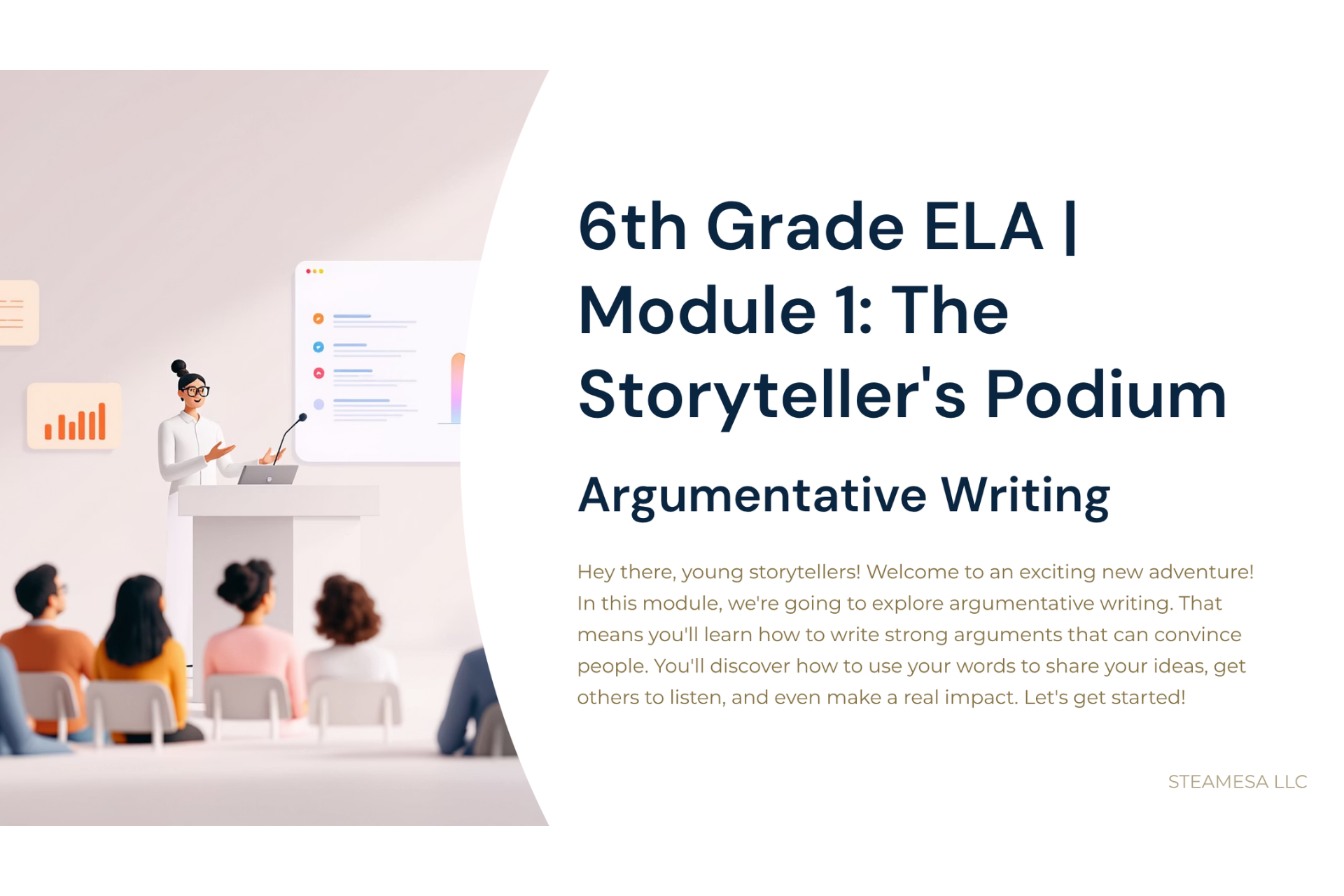
On-Demand Classes
In addition to Live support, we offer on-demand classes for every lesson and grade, offering ultimate flexibility.
*Standards Aligned
FlexCredits means
YOUR time, YOUR way
See more than one class you’d like to try? Sign up for a membership, and enjoy unlimited classes. Any class, any time, you’ll get access to them all!
Register Your StudentOn-demad classes
$29/class
Fall/Winter Offer
Don't miss a beat!
New courses delivered to your inbox.